UNDERSTANDING QUICKBOOKS ERROR 3371
The most used accounting software, ie, QuickBooks, has had its share of errors that have troubled its users. Although more user-friendly than its competitors and equipped with more features, some of which are tailor-made, QuickBooks errors have become more frequent now. One such error is QuickBooks Error 3371 which occurs when QuickBooks is unable to load the license data.
WHAT IS QUICKBOOKS ERROR 3371?
The error message which pops up when QuickBooks Error 3371 occurs is “Could not initialize license properties” and when behind-the-scenes the entitlementDataStore.ecml QuickBooks system file gets damaged. This file gets damaged when the user accidentally shuts down the computer while the software is still in use. So the next time the user opens QuickBooks, then it will fail in syncing the license properties.
These errors are caused majorly by some installation issues on the desktop running the QuickBooks software. Other reasons could be the loss of data or corrupt files. The different QuickBooks Error 3371 status codes are as follows:
Error 3371
Error 3371, Status Code - 111118
Error 3371, Status Code - 1
SYMPTOMS OF QUICKBOOKS ERROR 3371
QuickBooks errors are always displayed with a specific reason on the pop-up dialog box as to why QuickBooks couldn't load the required function. Below are some of the symptoms which the user can face while encountering QuickBooks Error 3371 or any similar error code.
The error code with a specific status code will appear.
Due to any fatal error, the user will not be able to access the company files and other necessary data.
Some users might experience a lag when entering inputs through the keyboard or mouse.
The user might experience system crashes.
CAUSES OF QUICKBOOKS ERROR 3371
QuickBooks Error 3371 is a result of multiple problems associated with your QuickBooks software or with the Operating system. Some of those problems are mentioned underneath:
The file required by QuickBooks to run is either damaged or missing.
Qbregistration.dat is the installation file that contains the license information. If this file goes missing, or is damaged, or is corrupted, then the QuickBooks desktop will not open.
Microsoft provides an essential component, MSXML which is needed to run QuickBooks on your system. This component is also required to retrieve the Qbregistration.dat file which has gone missing. If the MSXML file also goes missing, then it will certainly cause QuickBooks Error 3371.
Sometimes an outdated antivirus program or an older version of the operating system quarantines a few files which are required to run QuickBooks. When those files misbehave, then QuickBooks won’t be able to open on your desktop.
Users of QuickBooks must keep in mind to save the company file. If they haven’t, then they won’t be able to open the file. It is advised to save the .QBO file before importing it.
QuickBooks errors like QuickBooks Error 3371 status code 11118 are very easy to be solved as QuickBooks has mentioned some easy DIY ways to solve the error on their official website. Make sure to save your company files, keep your MSXML file and Qbregistration.dat file safe from any virus attacks and make sure to update the software and the operating system as and when required. These are some easy tricks that you can follow regularly and your QuickBooks software will be running as smooth as butter.

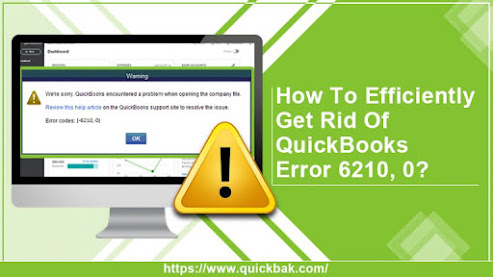


Comments
Post a Comment